
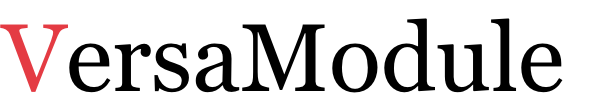
In the upcoming weeks, we will be adding many videos of all our products. This way you can see them in operation and what they can do for you. Check back often to see new videos added.
For best video playback quality, ensure that you select 720HD, otherwise the video may be blurry.
Module Boards Video Section
Mainboards Video Section
VMO Module Videos
Netburners NNDK Tool Suite & Software Examples Video Section
VMGraphix - The Graphics Library
 In this video, we will show how to work with GLCD Font Creator. You will learn how
to create fonts and add them to the VMGraphix library.
In this video, we will show how to work with GLCD Font Creator. You will learn how
to create fonts and add them to the VMGraphix library.
 In this video, we will show how to work with GLCD Image Converter. You will learn
how to convert images and add them to the VMGraphix library.
In this video, we will show how to work with GLCD Image Converter. You will learn
how to convert images and add them to the VMGraphix library.
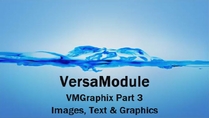 In this video, we will show how to use Images, Text and graphics together using the
VMGraphix library.
In this video, we will show how to use Images, Text and graphics together using the
VMGraphix library.
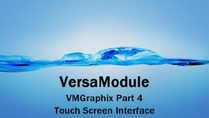 In this video, we will show how to use the Touch Screen interface software, and combine
this buy using touch containers.
In this video, we will show how to use the Touch Screen interface software, and combine
this buy using touch containers.
The VMGraphix library is offered as a free library with the purchase of our LCD boards. We would like to make it clear that it is offered only to help someone getting started in their development process. Should the developer elect to use this code in part or whole in their design, it is their responsibility to ensure code reliability.















